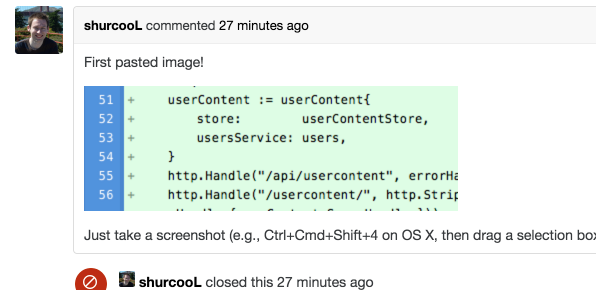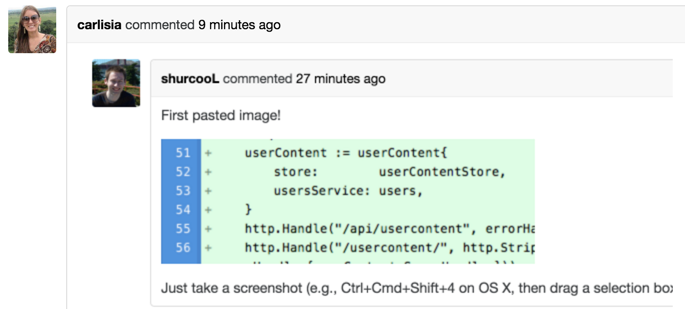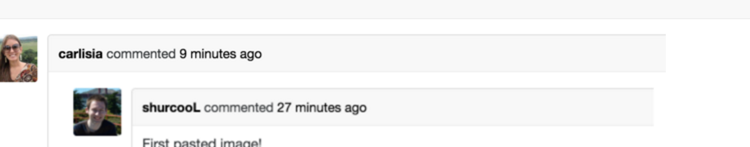Testing "paste image" new functionality!
First pasted image!
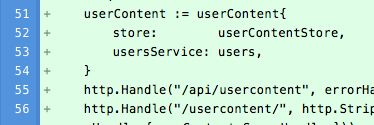
Just take a screenshot (e.g., Ctrl+Cmd+Shift+4 on OS X, then drag a selection box), then place the cursor in the comment box and hit Cmd+V (or Ctrl+V on Linux/Windows) to paste.
Relevant code changes: